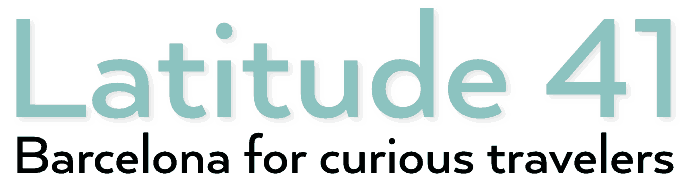*This site contains affiliate links, which means I receive a commission when you buy. See my full disclosure.
If you’ve ever traveled abroad, you know that there are tiny details to manage. And if you’ve traveled with outside family or friends, it’s even more complicated! Keeping a spreadsheet for the group is a great way to stay organized when no one is taking charge. It’s a one-stop place to keep people accountable when they hadn’t done their part of research, or constantly asking questions. Welcome to efficient travel planning – with my ultimate Google Sheets Trip Planner! I like to see everything in one place. From planning road trips to detailing your daily itinerary, my template has everything you need to streamline your travel planning process – with its editable features and different tabs for various details of your trip, including accommodation, budget tracking, packing lists, and to-do lists. Plus, it’s got a bunch of formulas that automate everything for you! Keep read on why I think these Google Sheets will make planning waaay easier for you.
Quick – ready to check out my Google Sheets template that you can customize yourself? You can purchase it in my new Etsy shop!!
Here it is –> Ultimate Google Sheets Travel Planner I will be adding more designs soon! Check it out!
Why I Prefer Google Sheets over Microsoft Excel
I love using Google Sheets for planning my trips instead of Excel, and here’s why.
It feels friendlier and has an uncluttered and user-friendly interface. It’s also easy to share with your fellow travelers and collaborate and chat in real-time. It might not have all the fancy data visuals like Excel, but it’s free, easy, and gets the job done with no fuss.
It’s also mobile-friendly. I’ve got the Google Sheets app installed on my phone, and the best part is, I can edit my spreadsheets even when I’m offline. So, if I find myself in a WiFi or data dead zone, which is pretty common while traveling, I can still access all the important info and make any necessary updates. However, the easiest way to use it is on desktop. It also automatically saves to Google Drive, which I use for everything.
Why use a travel planner with Google Sheets
Spreadsheets are helpful to use for trips that are packed with activities and destinations. While they might not be necessary for a quick weekend escape, they’re extremely helpful for a longer journey like five days in Barcelona. With a comprehensive spreadsheet, you can manage your expenses, making sure you don’t miss out on any flight information, must-visit spots, and keep your holiday on track.
It’s also good for families with kids. You can keep track of kids’ packing lists. Create a checklist of clothes, toiletries, electronics, etc. Or, if you’re planning a trip with, let’s say, your brother-in-law’s family, you can easily share it to make sure that everyone in the family is on the same page. You know how there’s always ONE person who does nothing?! This keeps them on track and accountable! Keep reminding them of the sheet in the family text messages!
Now let’s dissect this bad boy – come on in and take a tour!
Here’s a video of my Google Sheet. (Ready to buy? Ultimate Google Sheets Travel Planner). I will be adding more designs soon! Check out my shop! I have a bunch of designs with the same format – so check it out!
About this Ultimate Travel Planner Template
The Dashboard
The Dashboard is an all-in-one snapshot of your trip, like a trip summary. It includes a countdown to departure, essential trip details for up to 10 travelers, and a packing status tracker. With automatic currency conversion and budget vs spending graphs, you can easily monitor expenses and stay within your budget. Plus, the to-do list summary keeps you organized with highlighted upcoming tasks so nothing falls through the cracks.

Budget + Expenses
This is your travel budget spreadsheet! You can meticulously plan your trip budget and track expenses with precision. Monitor upcoming payments, analyze budget breakdowns with graphical representations, and log payment methods for added clarity. With the integrated mini-calendar and expense tracker, staying on top of finances has never been easier. It also has a graph that auto-updates so you can visually see your travel expenses at a glance.
To-Do List
Stay on schedule and organized with the To-Do List tab. From pre-booking tasks to day-of departure preparations, this tab categorizes tasks by timeline. You can add a date, and that task goes on your monthly calendar tab! Once you check it off, it automatically deletes. How brilliant is that! Track task completion progress with visual graphs and enjoy the peace of mind that comes with knowing everything is under control.
Monthly Calendar
The Monthly Calendar provides a convenient overview of tasks and payments due over a two-month period. Whether you prefer a Monday or Sunday start, this customizable calendar adapts to your planning preferences, seamlessly integrating with your to-do list tasks and expense schedule.
There’s a drop down menu to put in your own timeframe. You can put 2099, and it will automate for you!

Packing List
Effortlessly manage packing for up to 10 travelers, which is perfect for families with kids! Monitor packing progress with a progress bar! You can access individual traveler lists with hyperlinks, and categorize items for easy organization. From clothing, electronics toiletries, ensure nothing is forgotten as you prepare for your trip. (Check out this straightforward packing list for Barcelona and Spain..!)
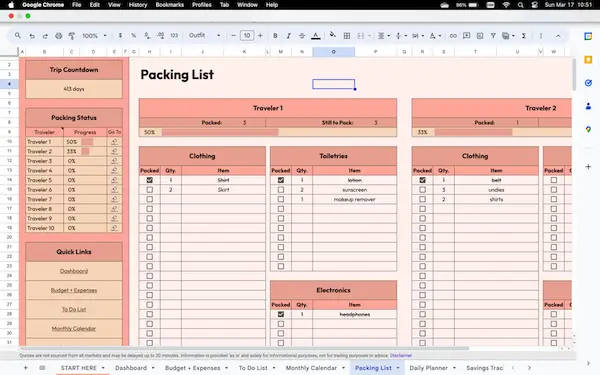
Daily Planner
This is your travel itinerary planner! Once you decide on a place, this is where you’ll be going to see it what you’ll be doing hour-by-hour. It’s set up so you can customize the start time and duration of your itinerary, accommodating activities, excursions, and travel logistics. With up to 31 days of planning flexibility, you can create a detailed schedule for your trip itinerary.
Savings Tracker
Achieve your savings goals with the Savings Tracker tab. Monitor progress toward your trip budget, track remaining savings needed, and select payment frequencies that align with your financial strategy. With automatic calculations and clear visualizations, staying on track financially is effortless.
I told you I have more designs, right? Well here is my “champagne chic” version. You can change the payment frequency to daily, weekly, and monthly. It all gets tracked in the visual graph!
![]()
Reservations + Important Details
Once you’ve picked your destination, this is where you see all your plans. It’s automated! Centralize important information from travel insurance, lodging, tour bookings, AirBnB rentals, accommodations, confirmation numbers, hotel contact information, log all essential information for easy reference. With automatic updates from the Trip Research tab, you can trust that your itinerary is always up-to-date. All the information in one table!
Destination Research
Compare and evaluate up to 10 destinations. Tokyo vs. Melbourne? You can compare and contrast factors such as affordability, climate, and travel requirements to choose the perfect destination for your trip. Is it kid-friendly or pet-friendly? With detailed pros and cons lists and information on main attractions, making informed decisions has never been simpler. I haven’t put in all the photos, but you get the idea!
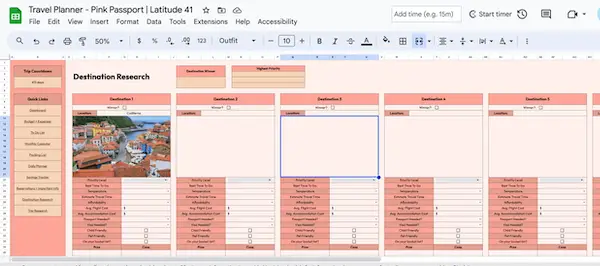
Trip Research
Once you pick your one destination, (let’s say, SPAIN!), you can start planning! Conduct comprehensive research on flights, accommodations, activities, and more with the Trip Research tab. Compare options and make informed decisions that align with your travel preferences and budget. It’s integrated with the Reservations + Important Details tab, so once all the details are finalized, you can see everything there.
Check it out again –> Ultimate Google Sheets Travel Planner Start planning your trip now!
So that’s it! This trip planner has everything you need to stay organized. Is it the best travel spreadsheet or what? So if you’re coming to Barcelona or Spain, it would be perfect to use if you want to save time and see everything in one place!